ChirpyWeb Account > General Settings > User Management
ChirpyWeb’s User Management feature allow you to add multiple Users to your Owner account and give access to each of your websites separately.
Add User
ChirpyWeb Account > General Settings > User Management > Add User
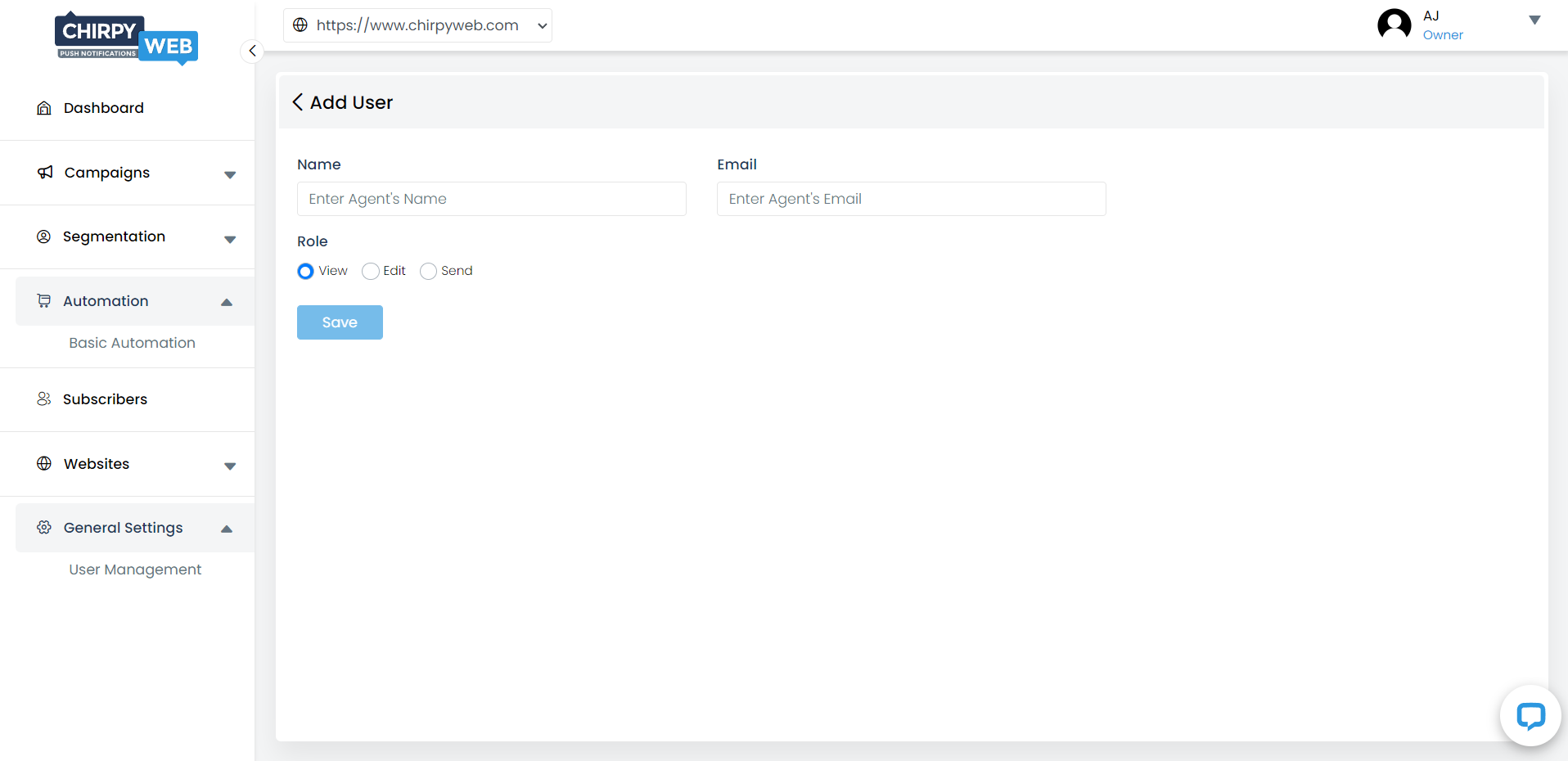
As the Owner of the account, the Add User section let’s you add users to your account and assign them websites. Just enter the Name and Email of the new user and assign them a role. Below are the three roles that can be assigned to each user:
View
- Dashboard
- Scheduled Notifications Section
- Reports
- Subscribers
- Websites & Setup (Only Owner can delete or Edit websites)
Edit
- View and
- Segmentation
- Permission Prompts
- How to Install
Send
- View + Send and
- Create Campaign
- Automation
Once a new user is added, a Verification Email along with the Login URL, Username and Password is sent to their registered Email ID.
Note: After the first login, the user can reset and change the password from the login page. Just click on Forgot Password.