ChirpyWeb Account > Automation> Basic Automation
The Basic Automation page lets you view, manage and setup Welcome Notifications, Drip Notifications and RSS Feed. It also displays data like the number of sent notifications, impressions and clicks for each of the feature. A custom date filter can be added to populate the data.
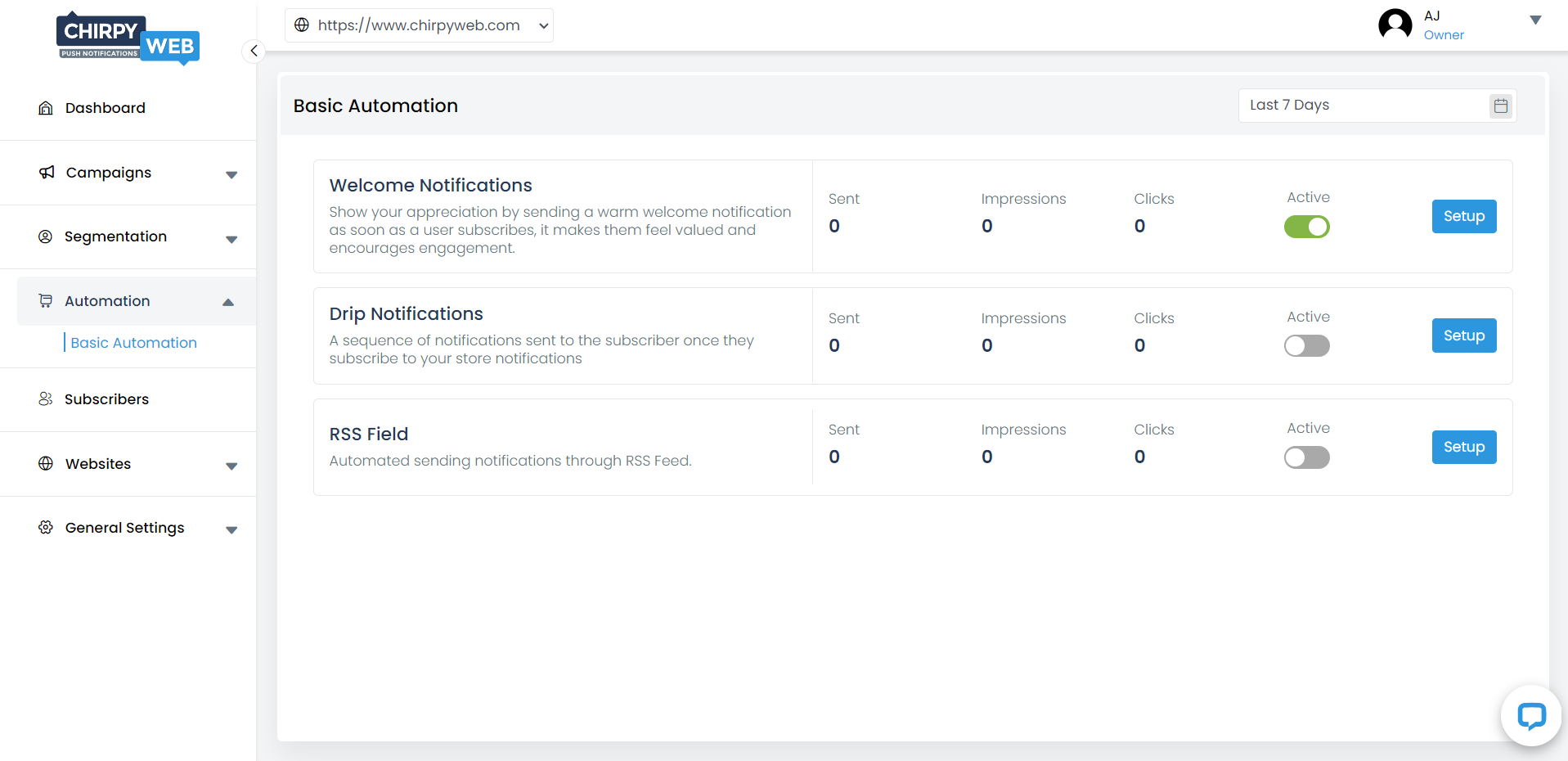
Welcome Notifications
The Welcome Notification feature lets you show your appreciation by sending a warm welcome notification as soon as a user subscribes, it makes them feel valued and encourages engagement.
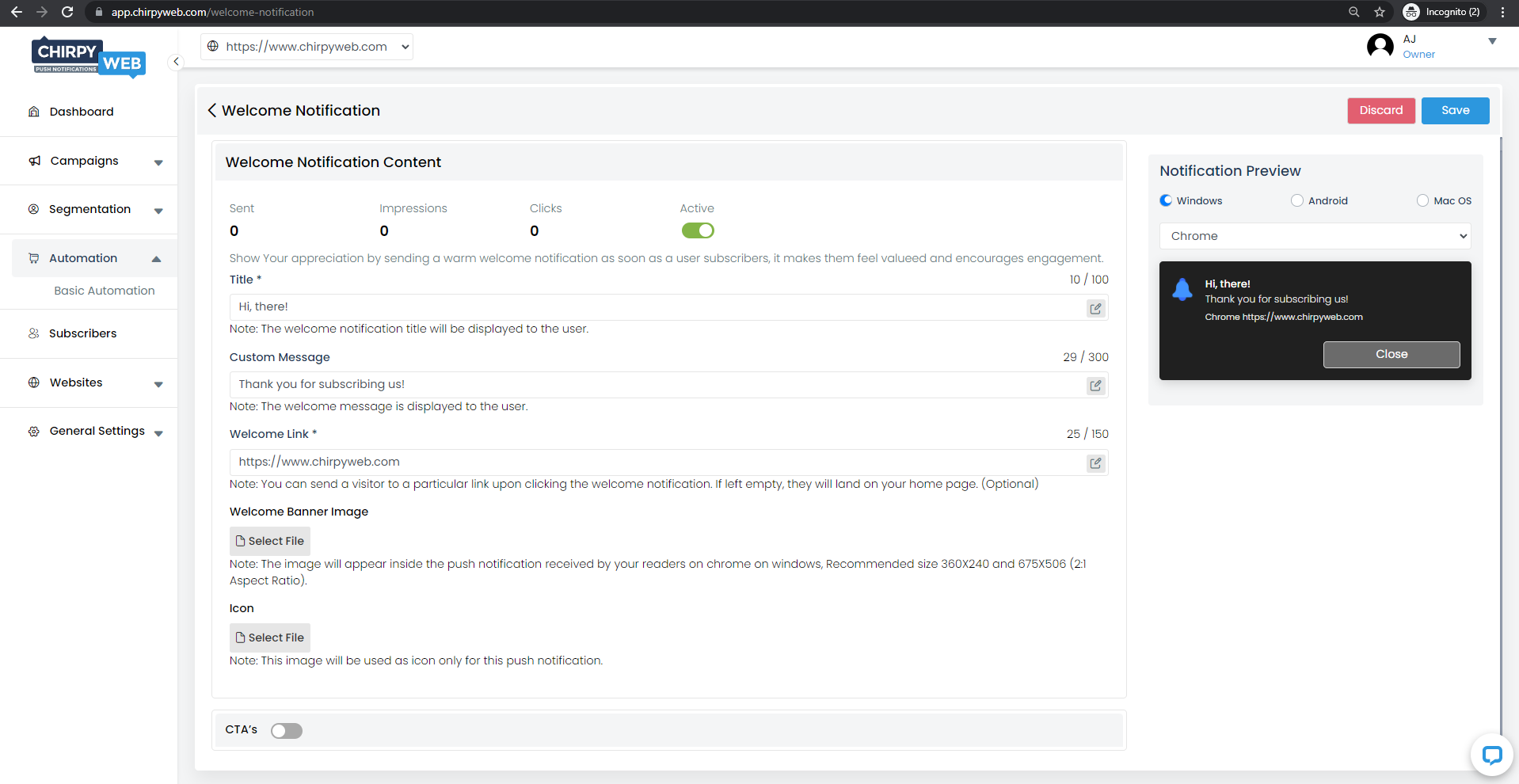
Welcome Notifications Setup
The Welcome Notifications Setup section allow your to setup the content of your welcome notification by adding the notification Title, Message, Landing URL, Banner Image and update Icon. Through the Notification Preview section, see how the notification would look on different browsers and operating systems. It also allows you to add add custom CTA buttons (upto two).
Drip Notifications
The Drip Notification feature lets you to send a series of push notification to each new subscriber in different time intervals. This helps the new subscriber understand your website better.
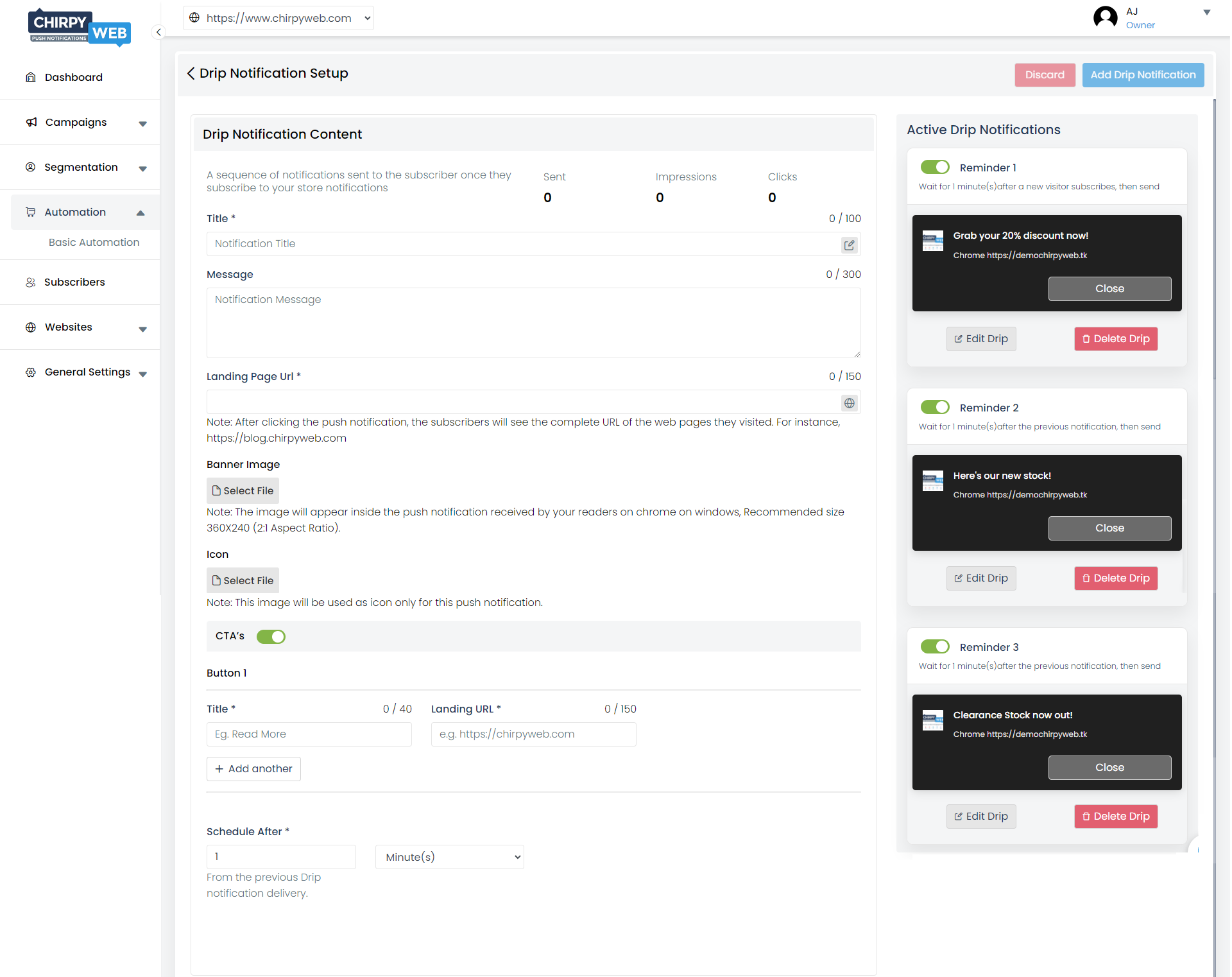
Drip Notifications Setup
The Drip Notifications Setup section allow your to compose each drip and their trigger time. Also, the content of by adding the notification Title, Message, Landing URL, Banner Image and update Icon for each drip notification.
Note: The trigger time of every drip notification is from the previous Drip notification delivery.
RSS Feed
The RSS feed feature lets you send automated notifications through RSS Feed. The notifications are automatically triggered as the RSS Feed is updated.
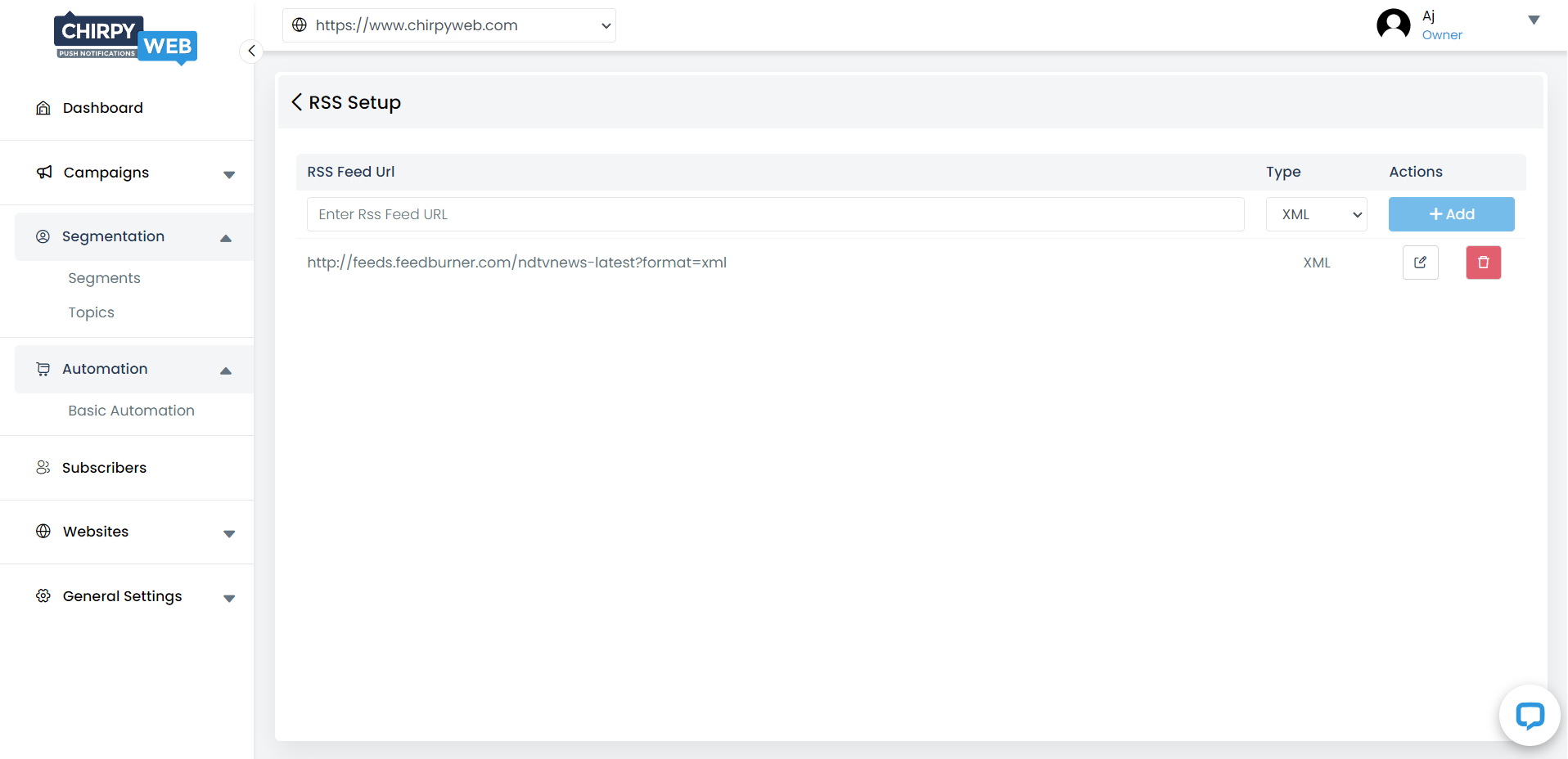
RSS Feed Setup
Add, edit or delete the RSS Feed URLs through the RSS Feed Setup section.
Supported type: XML, JSON & ATOM