ChirpyWeb Account > Profile Dropdown > Billing/Pricing
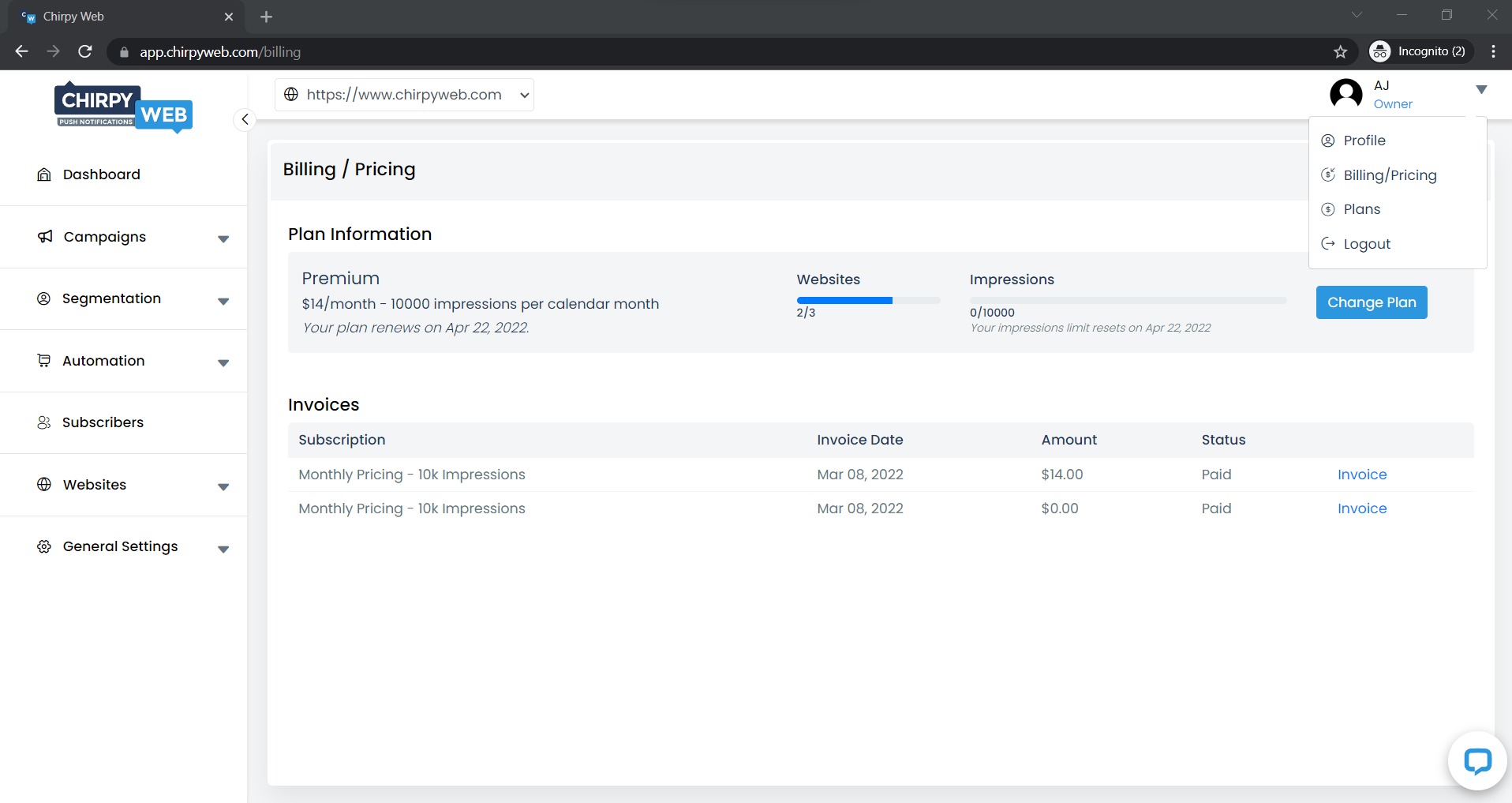
To manage your ChirpyWeb plans, kindly navigate to the Billing/Pricing section from the Profile dropdown on the top right of the screen.
Plan Information
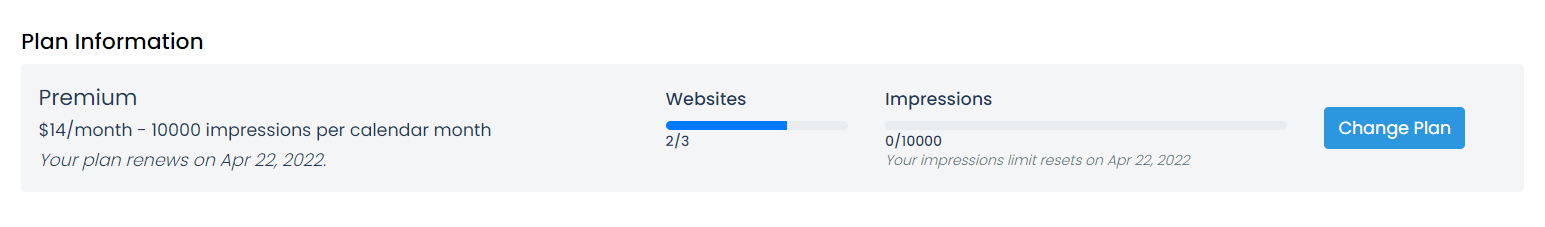
The Billing/Pricing page will show your the current plan information that includes:
- Plan Name
- Subscription Amount
- Plan Renewal Date
- Plan Details like Subscriber/Impressions Limit and Websites Limit
Invoices
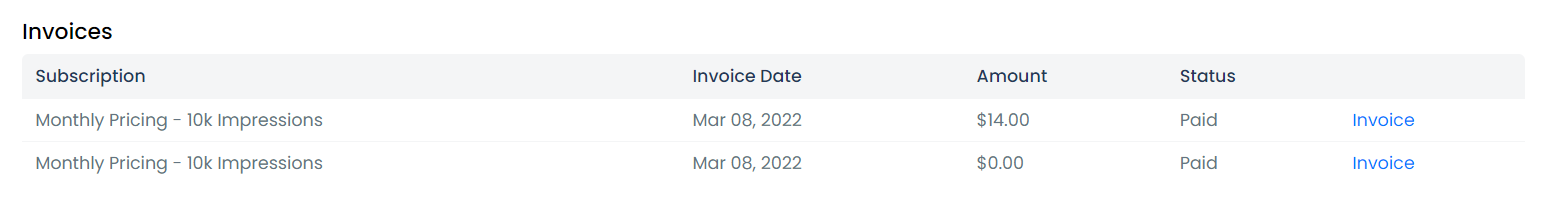
You get an option to see all the previous invoices under the Invoices section. This section indicates the:
- Invoiced Plan
- Invoice Date
- Invoiced Amount
- Status (Paid/Unpaid)
- Option to View/Download the Invoice
Cancel Current Plan
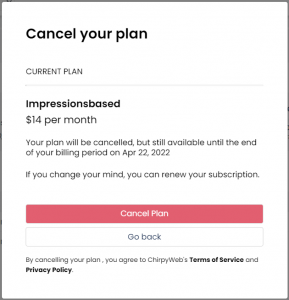
The Cancel Current Plan lets you cancel the current paid plan. The plan will be cancelled, but still available until the end of your billing period. If you change your mind, you can renew your subscription until the end of your billing period.
Change Plan
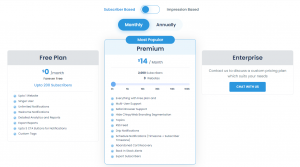
The Change Plan button displays a popup with all ChirpyWeb Plans. ChirpyWeb lets you choose from a variety of flexible pricing models that suit your needs.
Available Pricing Models:
- Free Plan
- Subscriber Based Plans
- Impression Based Plans
- Custom Enterprise Plan
*All ChirpyWeb Plans are available on Monthly and Annual Subscription.
Change/Update Card Details
ChirpyWeb Account > Profile Dropdown > Profile
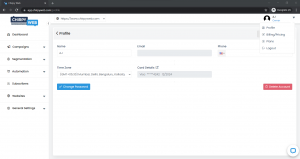
To change or update the card details for the subscription payment, navigate to the Profile section from the top right corner and click on the edit button next to the Card Details.