ChirpyWeb Account > Subscribers
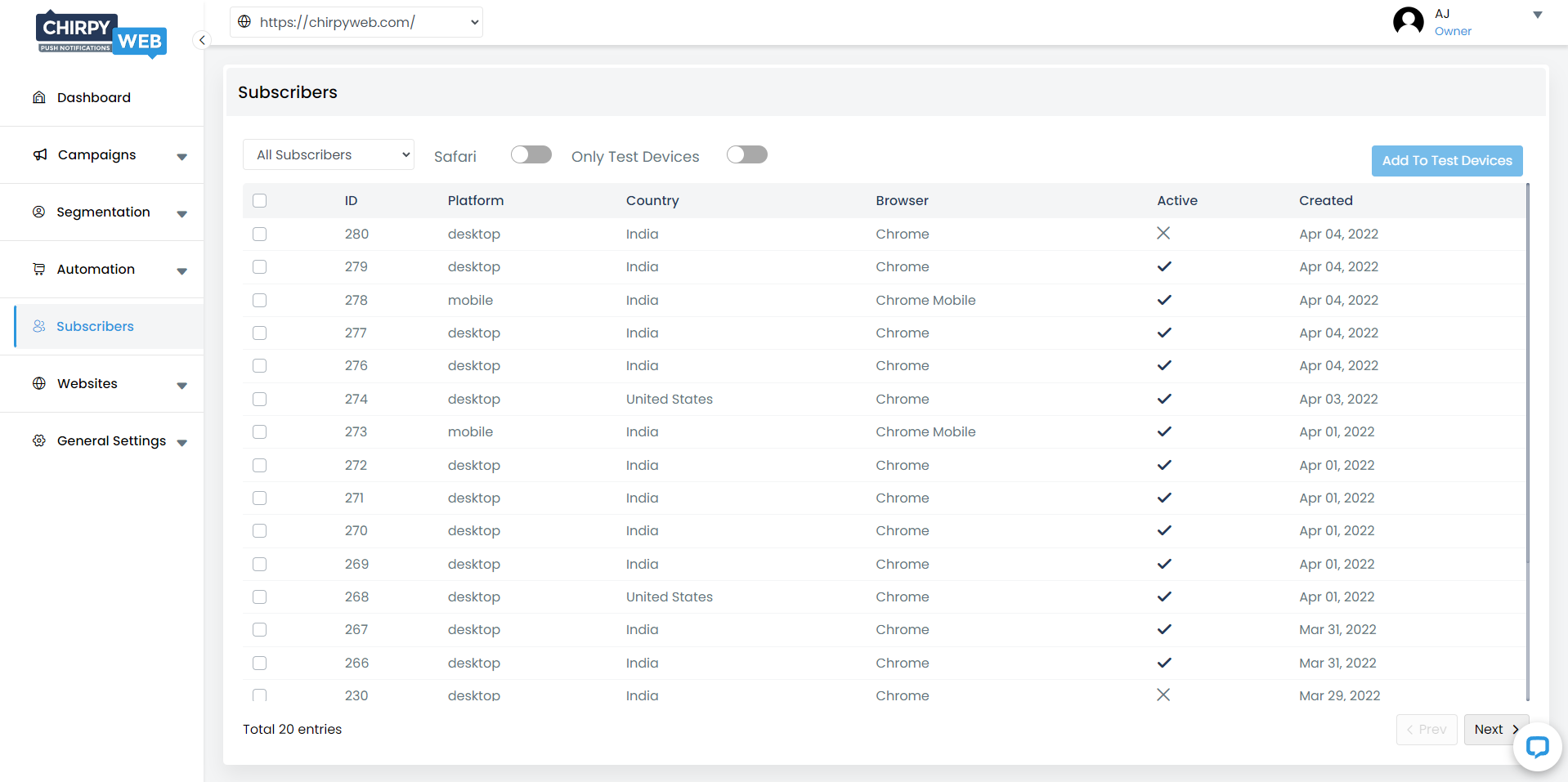
The Subscribers page gives you an overview of all your website subscribers with the following details:
- Unique Subscriber ID
- Subscriber Platform
- Subscriber Country
- Subscriber Browser
- Subscriber Status (Active/In-Active)
- Subscriber Creation Date
What are In-Active Subscribers?
The subscribers to whom the notifications are no longer being delivered are In-Active Subscribers. This maybe because the subscribers must have unsubscribed to your website notifications or cleared their browser cache/cookies.
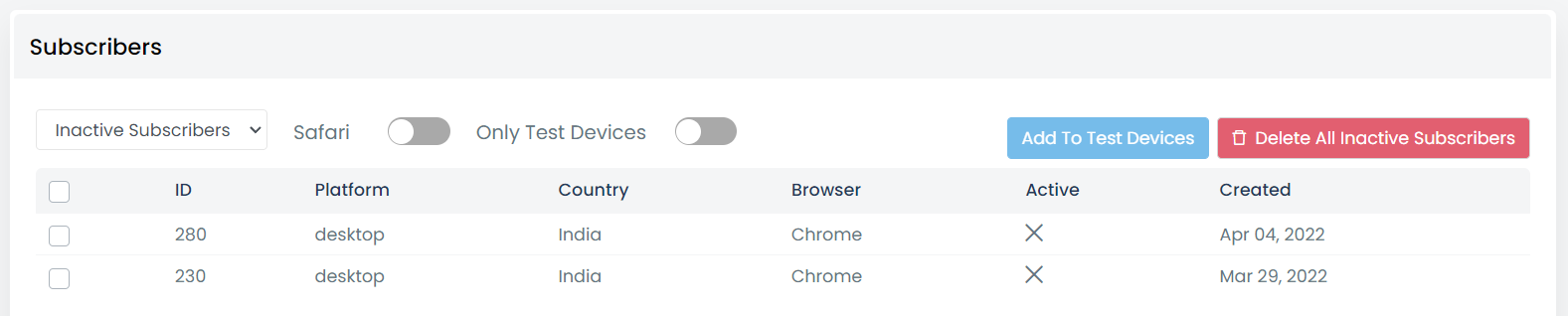
In-Active Subscribers can be bulk deleted from the Subscribers page by clicking selecting Inactive Subscribers from the top dropdown and clicking on Delete All Inactive Subscribers.
Note: If the number of Inactive Subscribers high, the deletion process might take up 24 hours to complete.
Test Devices

Your devices can be added to Test Devices from the Subscribers page so that you can send notifications to these Test Devices before sending them to your actual subscribers. This help you see how the notification would look on your subscriber’s devices. Just select your devices and click on Add to Test Devices.
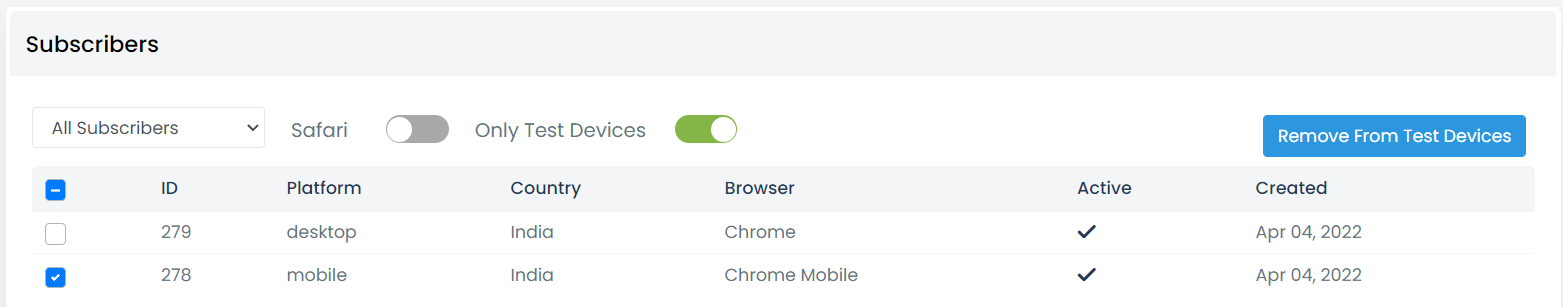
By turning the Only Test Devices toggle on, you can see all your current test devices and also remove them from test devices.